MS Calibration
MS Calibration window resembles the standard Calibration window in most functions, but also brings several new functions or differences to the standard Calibration window.

MS Calibration window
The same as MS Chromatogram window has just one Result Table, the MS Calibration window contains just a single Calibration Table even when it contains multiple signals. In standard Clarity, the user would be filling the compounds into the Calibration Table. However, as the compound table is already filled in the MS Method, it is possible to fill the Calibration Table directly from there by using the Create MS Calibration or Update MS Calibration functions. Several information from the MS Method Table are transferred directly into the calibration file, namely Compound Name,Quantify On, Reten. Time, Left Window, Right Window and Peak Selection (hidden by default). In certain situation (when using Best Match in Peak Selection or Weighted EIC Sum in Quantify On) spectral information is required and it is updated as well.
As the calculations for peaks in the MS Extension are carried out according to the quantification signal, the responses of the quantification signal should be used to fill in responses to the Calibration Table. A new MS menu item is added to the window, containing just a single command. Which quantification signal is used for particular compound is defined in the Quantified On column.
Caution:
Left Window and Right Window define the search interval on the quantification signal which is specified for compound. When two (or more) compounds are quantified on the same signal and their Windows are set in a way they would overlap, the Windows are shorten so no overlap happens. On the other hand, Windows of compounds quantified on different signals do not influence each other.
The column shows a notation of the MS signal on which the compound is calibrated, when there are multiple possible spectral information and the compound is quantified using one of such temporary signals the spectral data identification is available in the tooltip. The content of the column is Read Only information. Under normal conditions the calibration is created from the MS chromatogram by using the Create MS Calibration button, the Quantified On column is in such case filled with values as present in the MS Chromatogram window. In case the calibration is created directly in the Calibration window, the column is left empty. On an attempt to use the Fill All Responses from Quant. Signals command / button with the empty Quantified On column the calibration standard chromatogram is checked for the presence of the MS calibration information and updates the Quantified On column accordingly. In case the peak has different quantification information filled in the calibration standard MS Method Table and in the Calibration window Quantified On column, the information from the Quantified On column takes precedence.
When for any reason the peak is not found on a signal (because the peak is not present on the signal, the signal does not exist in the calibration standard chromatogram etc.), the response on the given level is not updated and message is logged in the calibration and station audit trail.
Note:
Two compounds cannot have the same Retention Time and Quantified On at the same time. At least one of the parameters must differ. This means that it is possible to evaluate multiple compounds with identical Retention Time if they are quantified on different quantification signals.
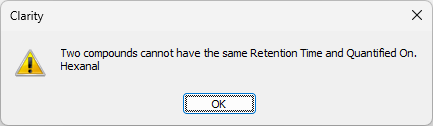
Warning when Retention Time and Quantified On are identical for two compounds.
Fill All Responses from Quant. Signals
Using this command or the  icon fills the currently selected calibration level with the responses of all peaks, each response calculated from the respective quantification signal of the given peak. The attempt to get the response of the peak is performed by querying the chromatogram of the calibration standard for the response of the peak found on the signal as defined in the calibration, with the integration as defined in the calibration standard. This option is disabled, when opening Stored MS Calibration.
icon fills the currently selected calibration level with the responses of all peaks, each response calculated from the respective quantification signal of the given peak. The attempt to get the response of the peak is performed by querying the chromatogram of the calibration standard for the response of the peak found on the signal as defined in the calibration, with the integration as defined in the calibration standard. This option is disabled, when opening Stored MS Calibration.
Caution:
Fill All Responses from Quant. Signals cannot be used successfully when settings for a compound in MS Method and MS Calibration doesn't match. Following message is displayed and responses are not updated.

Warning displayed when compound settings differs in MS Method and MS Calibration.
Note:
When a new compound is manually created in Calibration Summary Table no default value is pre-filled for Quantified On column. Default values for all other columns are described in Clarity Help in chapter Calibration.