Method adaptation
Each method is created on a specific instrument configuration. Once this configuration changes, for example by changing the number or order of detectors, the method does not match this new configuration and cannot be used for data acquisition. In order to be able to measure with the method, it must be adapted first.
Message about the necessity to adapt method pops up in the following situations:
- attempting to send the method
- trying to open the Method Setup dialog with such method (it was the method opened there last time)
- trying to open non-matching method while inside Method Setup dialog
If one of the above mentioned situations would occur, then a dialog about possible actions pops up. The text may slightly differ based on the action which has invoked it.
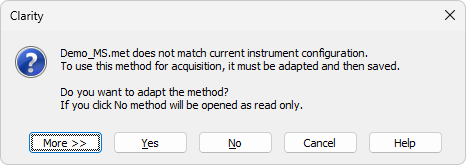
Adapt method
The reason why the adaptation is required (what feature or which control module requires it) can be displayed using the More >> button or the details can be hidden using the Less << button. User has two options: to press the Yes button which opens the method in question in the Method Setup dialog and lets Clarity or control modules to adapt the method to the new configuration (fill in default values where there was no record in the original version), or press No button, in which case the method will be opened in the Method Setup dialog as Read Only (displaying the method state as if the configuration was not changed at all). Pressing the Cancel button cancels the operation (method opening, Method Setup dialog opening, method sending) without fixing the method, therefore next time, upon opening or sending such method, it pops up again.
If the user does not have a right to Edit Method (as set in the User Accounts dialog), they will be warned that the method needs to be adapted but due to lack of user rights the dialog will then behave in the same way as No button would be pressed - there is no option to perform the adaptation on such user without sufficient rights. The method is displayed as Read Only or it will not be sent. To solve this situation it is necessary to adapt this method with a user that has adequate user rights.
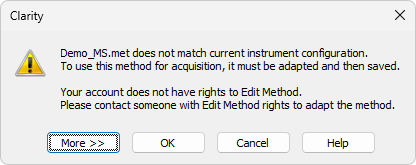
Adapt method - user without rights