Print to PDF - Errors
There are some known limitation for using function Print to PDF. Known issues and how to solve them is described below.
Fonts
When selected font does not contain required symbols, Print to PDF will produce incomplete file, where some symbols are replaced by squares. In such case following message is displayed:
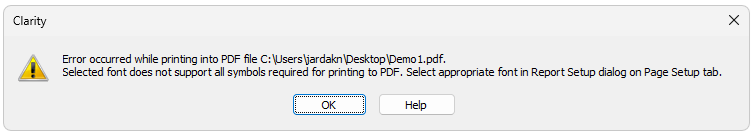
Font with missing symbols
This issue can be solved by selecting a font with needed symbols on Page Setup tab of Report Setup dialog.
Note:
Problem with fonts can mainly occur while using Chinese localization, selecting fonts Microsoft Yahei or SimSun should resolve the issue.
Alternative solution is to use function Print and using a virtual PDF printer like Microsoft Print to PDF.
Control Modules
Print to PDF of information from some control modules can result in incomplete file. This can be solved by using Print function and selecting a virtual PDF printer like Microsoft Print to PDF.