Method Setup - Dual Chromatogram Mode
When the Dual Chromatogram Mode is enabled, every signal in the Method Setup is also labelled by the position which it has been assigned to (for example, on the Integration or Acquisition tabs). The Calculation and Advanced tabs are divided to two sub-tabs, one for each position.
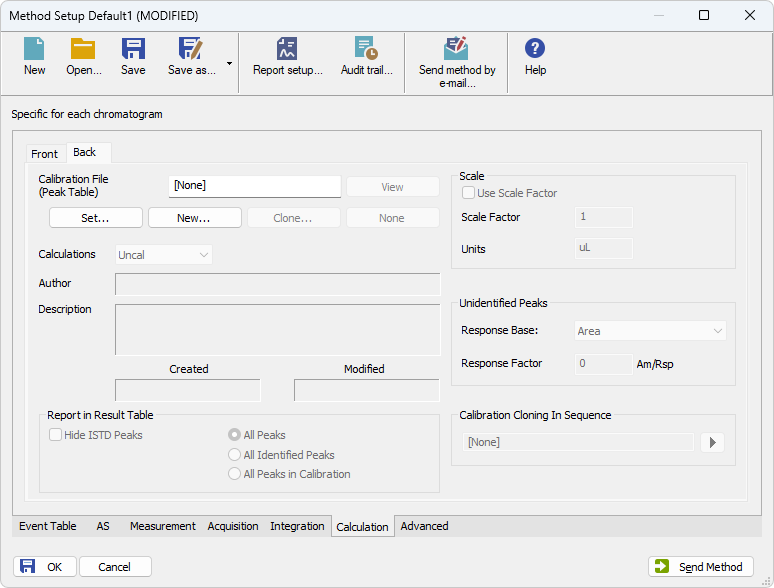
Method Setup - Calculation tab - Back position sub-tab
In order to save a method:
- in the Calculation tab, the Calibration File has to be set for both position to a different file, or not set at all
- in the Calculation tab, the name of the cloned calibration in the Calibration Cloning in Sequence also has to be set for both, or not at all
In the reports, there are always printed sections for both positions. They are identified by the Front and Back labels.
As the Subtraction Chromatogram (on the Advanced tab) is set for each position separately, the option File - Show Subtraction Chromatogram in the Data Acquisition window is not available. Individual chromatograms can still be displayed using the Set Background Chromatogram option.