Reprocessing - Dual Chromatogram Mode
Reprocessing by method is possible in the standard manner using the Batch dialog or directly in the Chromatogram window using the Method menu. Integration tables can also be copied into the method directly in the Method Setup dialog.
In general, if you reprocess by a method from any location, both files have to be saved in the Dual Chromatogram Mode (or both in the standard mode). In the case of the Dual Chromatogram Mode, the Front position signals of source are mapped to Front position signals of the target (and analogously for the Back position).
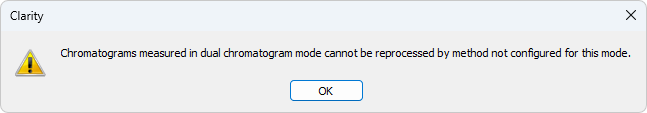
On the contrary, if you reprocess using a chromatogram (e.g., by Copy from Chromatogram), it does not matter whether it originates from the Front or Back position. The part that is used as the processing method in this chromatogram (meaning the part that is visible in the user interface) will be used in the target file.