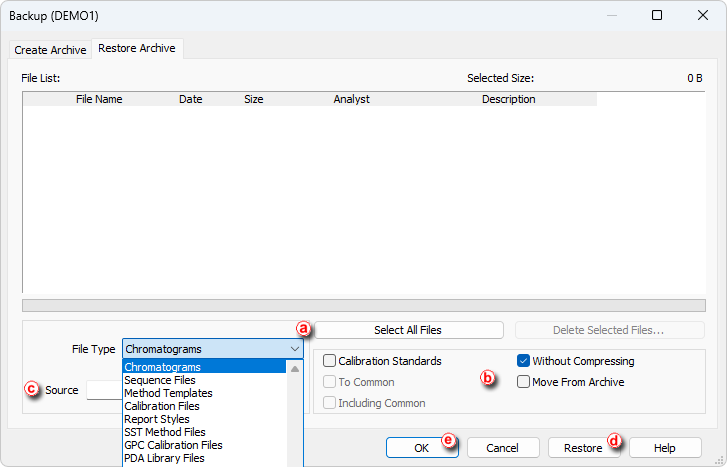- Open the Backup dialog by choosing Instrument - Restore... on the Instrument window.
- Choose the source directory and select the source file ⓒ.
- Select the File Type ⓐ option according to the files you wish to restore.
- Choose from the following options
ⓑ:
- Uncheck the Without Compressing option to restore files from a compressed format.
- Check the Move from Archive option to have the archive files erased after restoring them.
- Check the Calibration Standards option when restoring chromatograms to the CALIB subdirectory (instead of the DATA subdirectory).
- Select the files you wish to restore from the list. The Select All Files button ⓐ will select them all.
- Click the Restore button ⓓ to restore the files or the OK button ⓔ if you do not need to restore any more files.
Note:
Clicking OK will restore current selection.