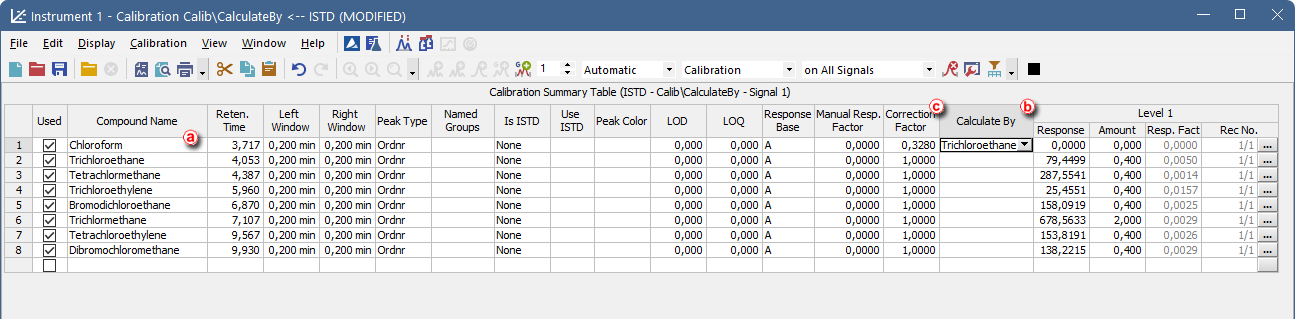When no standard of a compound is available and a compound with known response ratio to the unavailable one is present within the sample (this information can be found in respective norm etc.) the Calculate By and Correction factor can be used to determine its amount in the sample.
- Open the calibration file.
- The Calculate By and Correction Factor are hidden by default. To display them right-click the table, select Setup Columns...and in the following dialog move the respective items from Hide Columns list to Show Columns list.
- For compound (Chloroform in the example) ⓐ that should be evaulated by another one, select its Calculate By field ⓑ and pick which compound to use for the calculation (Trichloroethane in the emxaple).
- Fill the known response ratio to the Correction Factor column ⓒ.
- The resulting amount in Chromatogram Results Table will be calculated according to the calibration curve of compound selected to Calculate By, and multiplied by the Correction Factor.
Note:
Only compounds (peaks) already added to the calibration can be selected.
Note:
The Amount filled in the row that will be calculated using calibration curve of another compound will be ignored.
Note:
A compound marked as ISTD should neither be used as a compound that is used to calculate another compound nor as a compound that is calculated using another compound.
In the example Chloroform is calculated based on the calibration curve of Trichlorethane, their response ratio is 0.328.