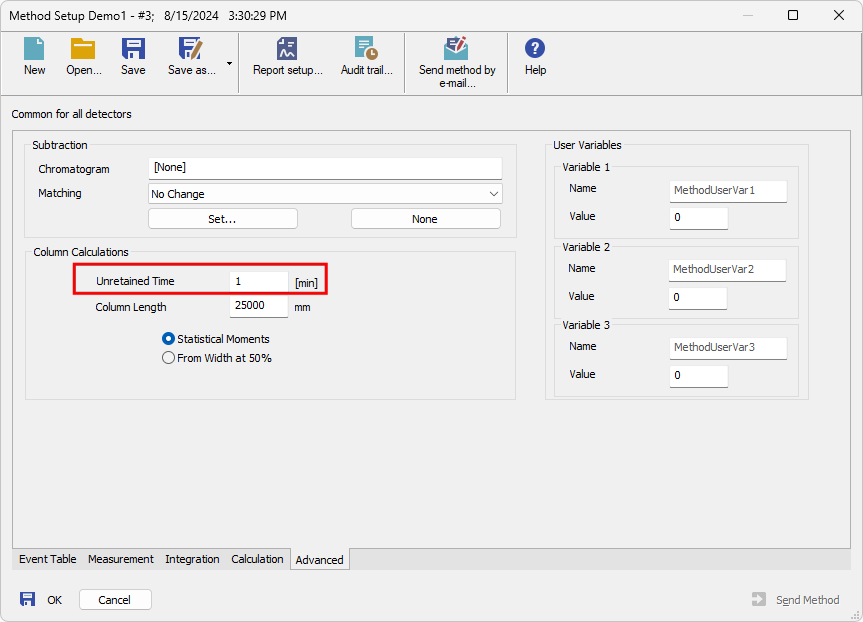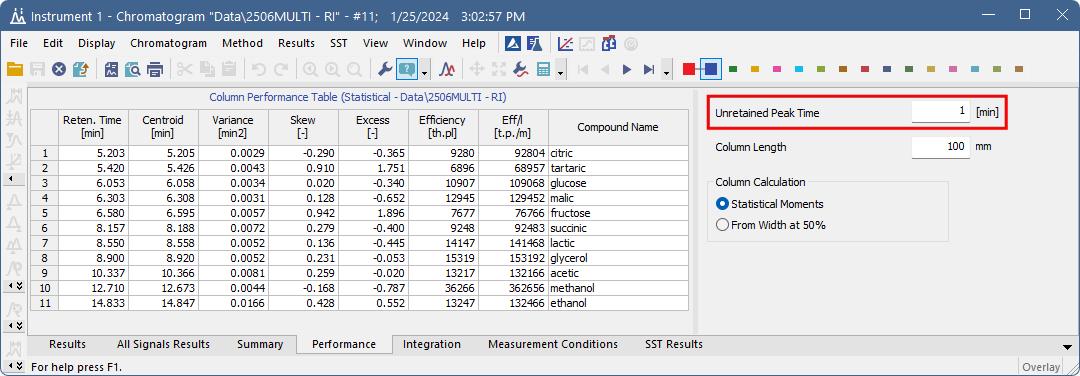The Kováts Retention Index (Retention Index in Clarity) is used to convert the retention times of organic compounds into system-independent constants. This allows for the comparison of values measured under different conditions, such as varying column lengths, diameters, and pressures. Consequently, compound identification becomes more feasible. Kováts retention indexes are obtained by logarithmic interpolation of adjusted retention times (or volumes) using n-alkene standards.
To set the indexes in calibrations, follow these steps:
- Prepare your calibration as usual.
- The Reten. Index columns are hidden in the default table layout. To display them, right-click the Calibration Summary Table and select the Setup Columns... option. In the Setup Columns dialog, move the Reten. Index item to the Show Column list and click OK.
- Fill in the Retention Indexes of the corresponding compounds. The values for the rest of the compounds may remain zero.
- Save the calibration.
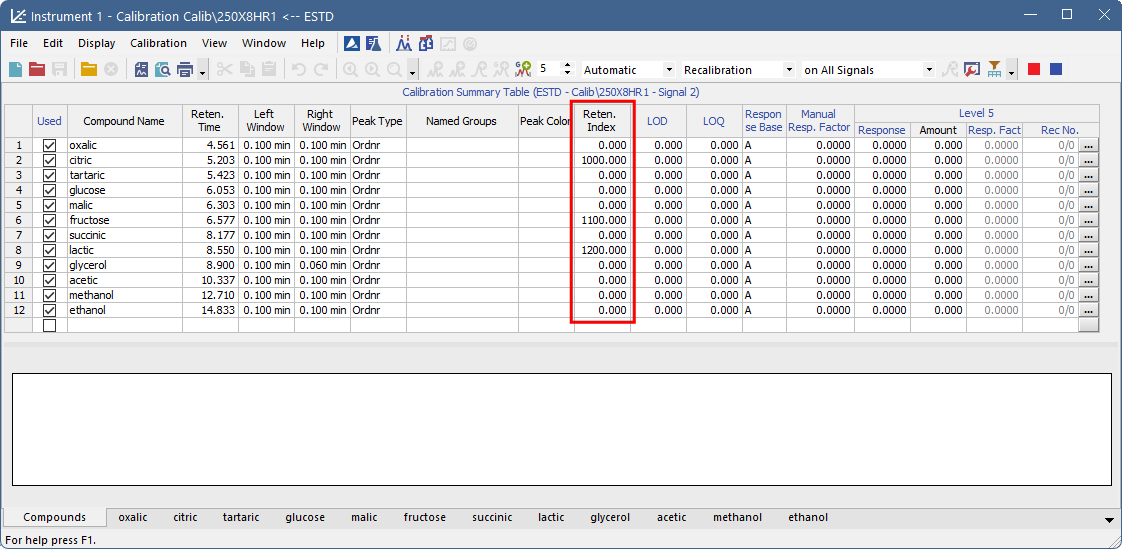
- Open the desired chromatogram and link the created calibration. Display the Reten. Index columns by right-clicking in the Result Table, selecting Setup Columns..., and moving the Reten. Index item to the Show Column list in the Setup Columns dialog.
- The Result Table will contain the retention indexes calculated according to the calibration.
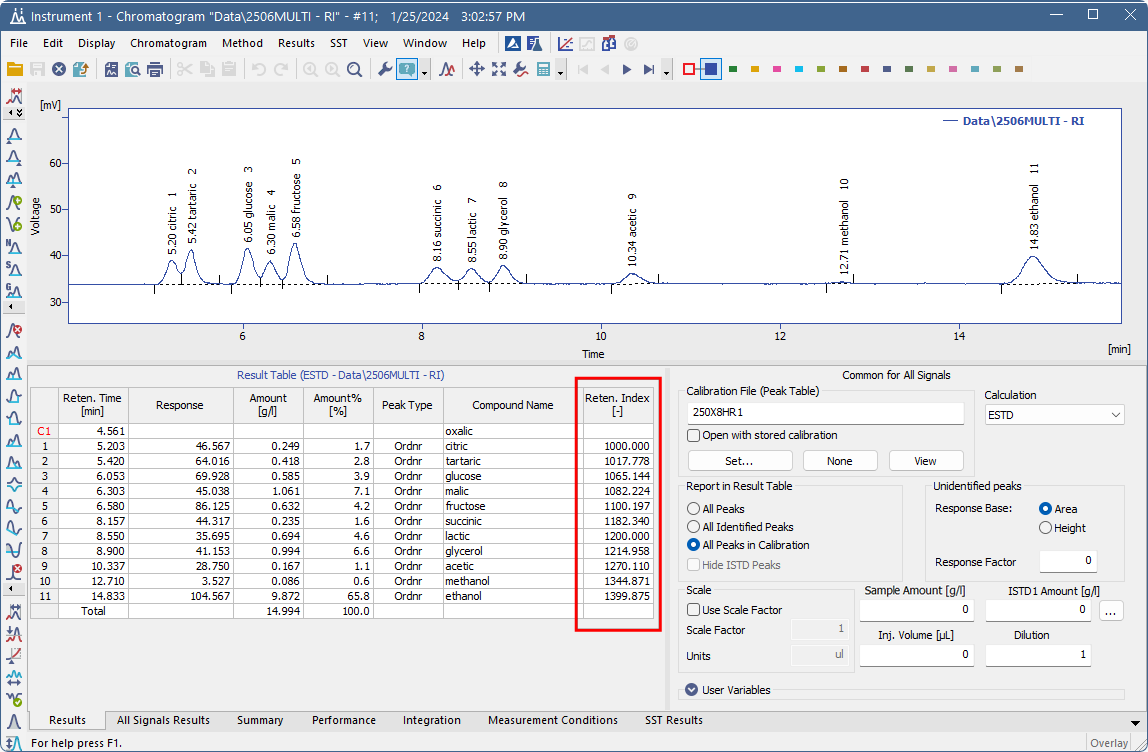
The Unretained Peak Time can be used for adjusting the retention times for more precise calculation of retention indexes:
- In the Calibration window, open the Calibration Options dialog (using the Calibration - Options... command or the
 icon).
icon). - Retention indexes are calculated according to the selection of the Retention Indexes use Log. Interpolation with Unretained Peak option. If this option is not checked, retention indexes are calculated using linear interpolation. If it is checked, logarithmic interpolation with unretained peak time is used. Keep this option checked to allow for calculation using the unretained peak time.
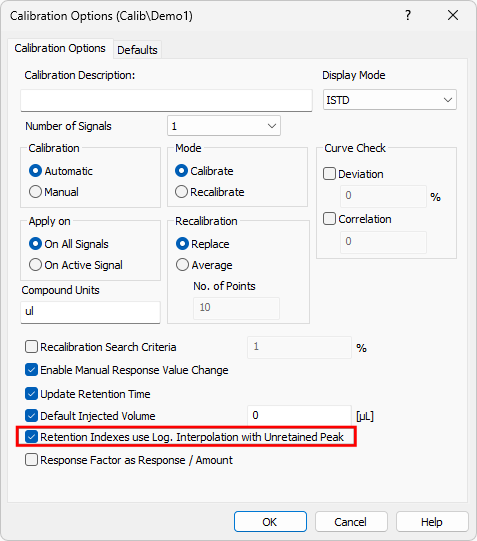
- The Unretained Peak Time may be entered in the Method Setup - Advanced tab, or directly in the chromatogram on the Performance tab.