A reference peak is a peak used as a reference for recalculating the retention times for the rest of the peaks in a chromatogram. This method allows a better compound identification in those cases where there might be a drift in the retention times in repeated analyses. It is possible to set multiple reference peaks. For ordinary peaks, the expected retention times will be adjusted by linear interpolation between the nearest reference peaks.
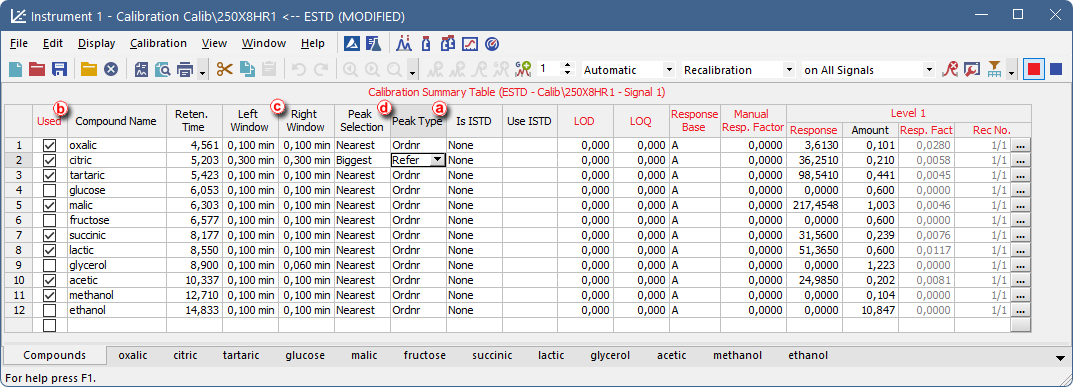
- Open the calibration file: choose File - Open… or click on
 .
. - Select Refer on the Peak Type column for an easily identifiable compound (i.e. main compound, ISTD standard, any well resolved peak of the matrix) that you will use as a reference ⓐ. To apply the reference peak, Used check-box must be checked ⓑ.
- Edit the Left and Right window values to define the range within which the peak should appear ⓒ. This window may include other peaks if the selected reference peak meets the Peak Selection criteria.
- Select the Peak Selection criteria: biggest, nearest, first or last peak ⓓ.
 More
MoreOrdinary peaks are identified by the nearest option by default. For reference peaks the biggest will be set as default. Note that the biggest refers to the selected Response Base, i.e. if the Area is the Response Base, the detected peak may not be the highest one. In specific cases selecting First or Last may be advantageous.
To add the Peak Selection column:
- Right click anywhere on the table
- Select Set Up Columns to open the relevant window.
- Select Peak Type on the right and click on Show and then Ok.
- Repeat steps 3 to 5 to add more reference peaks.
Note:
In case of multisignal calibration, where compound used as reference does not match the selection criteria on some signal(s), create a variant of the compound only for that signal(s). The name must be different - e.g. Oxalic - UV, Oxalic - RI), copy the rest of the original row, check the used checkbox only for one variant on each signal. Now change the Peak Selection criteria value, or if suitable, change the Peak type to Ordinary, and select other Reference peak on that signal.
- Save the calibration file: choose File - Save or click
 .
.
- Link the calibration to your chromatogram as explained in Applying a calibration to a chromatogram.