This topic will show you how to prepare model calibration to be used during calibration cloning. If you have calibration already created from the previous measurement skip to step 4.
- In the Calibration window, select New ⓐ calibration and Open ⓑ typical chromatogram as standard.
- Use Add All ⓒ to add the integrated peaks to calibration.
- Fill in the Compound Names ⓓ and the Amounts ⓔ for every level that will be used.
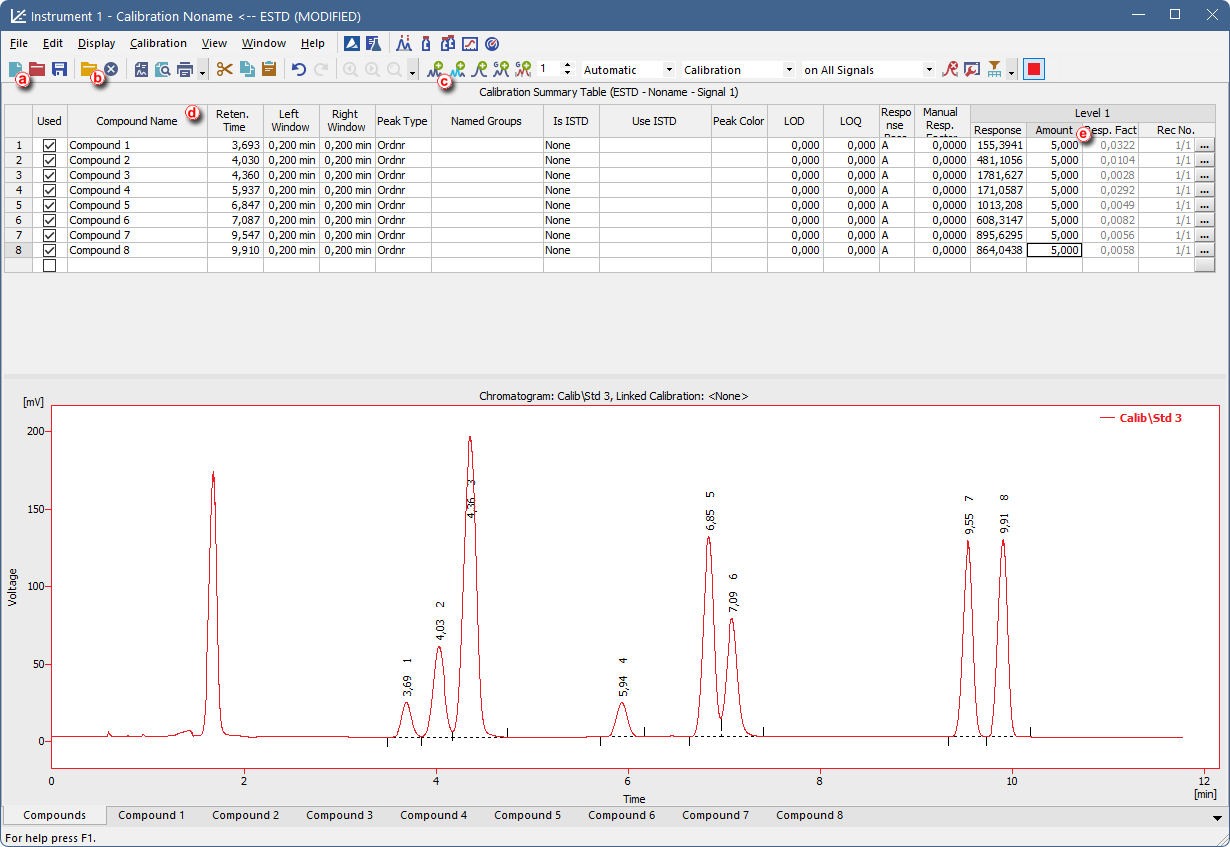
- Select the Save As option. In the Save As dialog check the Clear Responses checkbox and save the calibration under a new name.
