Recalibrating a calibration
You can modify an existing calibration by reloading peaks within one specific level using the option Recalibrate.
- Open the Calibration window: choose Window - Calibration on the Instrument window or click
 .
.

- Open the calibration file: choose File - Open… or click
 ⓐ.
ⓐ. - Open the calibration standard with which you want to recalibrate: select File - Open Standard… or click
 ⓑ .
ⓑ .
- Open the Calibration Options dialog: choose Calibration - Options… or click
 ⓒ.
ⓒ.
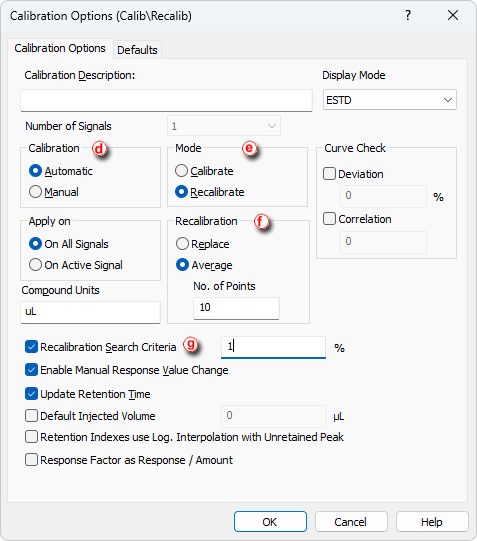
- Set the Calibration option to Automatic to add the peaks without modification or to Manual to modify them one by one ⓓ.
- Set the Mode to Recalibration ⓔ.
- Select how and whether the new values will be added in the Calibration Options dialog.
- Choose Replace or Average option to decide what to do with new response values ⓕ.
- Recalibration Search Criteria defines how much the original and new values can differ for the recalibration to be performed ⓖ.
- Select the Level you wish to recalibrate ⓗ.
- Add peaks to be recalibrated from the calibration standard to the calibration file on the Calibration window using Calibration - Add Existing or clicking on
 ⓘ.
ⓘ. - If you selected Manual calibration:
- Fill in any parameters related to the peak in the Calibration - Add All window. This window will open once for each one of the peaks processed.

- Save the calibration file: choose File - Save or click on
 .
.