With the introduction of the WAVE integration algorithm, there are now 2 ways to remove the peak from the integration. First one is present also in a Legacy Integration algorithm, the second is exclusive for the Wave IA.
- Use Chromatogram - Baseline - Lock (or
 icon ⓐ) or Chromatogram - Peak - Hide.
icon ⓐ) or Chromatogram - Peak - Hide. - Click once to mark the start of the interval that should be omitted from integration and click second time to mark its end ⓑ.
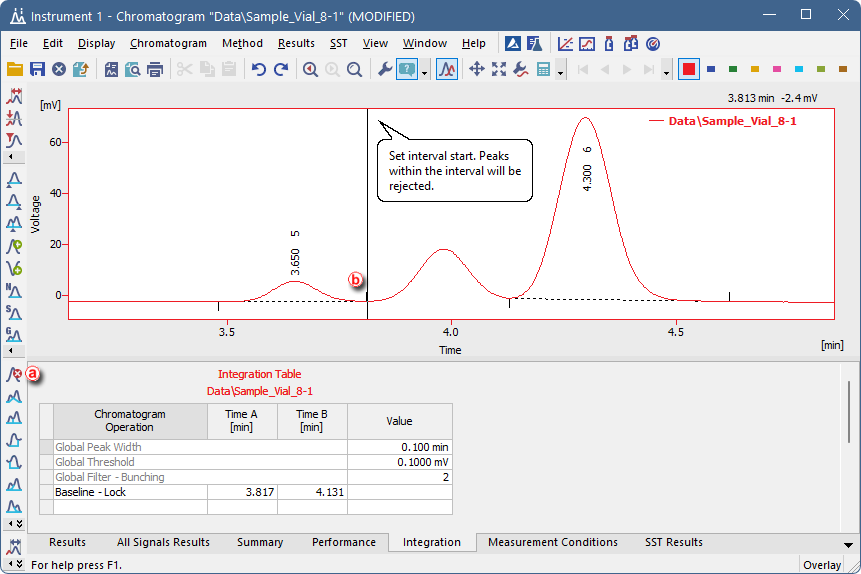
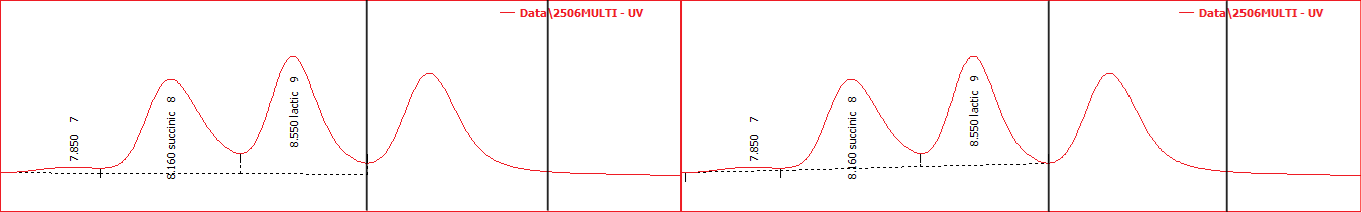
Difference between Peak Hide (left) and Baseline Lock (right).
Note the two vertical guidelines marking the beginning and end of the peak. More than one peak can be removed from integration at once.
Baseline - Lock
This tool completely removes all peaks that have their maxima within a set time interval. This could affect other peaks with maxima outside the specified window, particularly if they share the same baseline.
Peak - Hide (and Show)
By default, the Wave algorithm might automatically ignore some of the minor peaks identified during integration. However, completely eliminating these peaks could potentially affect the baseline's trajectory. Therefore, these functions offer a flexible way to handle unwanted peaks without completely removing them.