After a sequence is finished, it might be convenient to send (and run) a shutdown method and/or perform shutdown. As the behavior of the used (controlled) devices may be quite specific, there are multiple options on how to get them to the desired standby state. For example, some detectors may be able to perform a run with lamps turned off or switch them off after end of a run, while others will not get to the READY state without the lamp on. A proper combination of the possible actions needs to be set accordingly.
- To setup the shutdown parameters, open the Sequence Options in the current sequence using Sequence - Options or the
 icon.
icon. - Now, you need to decide whether you only need to send the shutdown method to the controlled devices to prepare them for the shutdown (step 3), or if you also need to run the selected method, e.g., for adjusting the gradient (steps 3 and 4). As mentioned in the beginning of this chapter, these settings are highly depended on the individual control module capabilities.
- Send shutdown method: checkbox: Check this checkbox to send the selected shutdown method to the controlled devices. You can select or open/edit the method using the accompanying buttons. This option will only send the selected method to devices.
- Run shutdown method checkbox: Use this option to run the selected method. The resulting chromatogram will be saved to the current project as [SEQUENCENAME - SHUTDOWN - METHODNAME - %R.PRM], where the %R variable stands for the current date and time.
Note:
Use the sample type Bypass to omit injection from a vial, or Unknown for injection from a specified vial. Valid vial position and injection volume may be required by some autosamplers, even if the injection will not be performed (i.e., when the method is not run or the Bypass sample type is selected).
- Perform shutdown checkbox: Use this option to shut down all controlled devices. The shutdown command is sent after completing the run of the shutdown method. Note that the reaction of some devices to the shutdown command may be adjusted in their respective Setup window in the System Configuration.
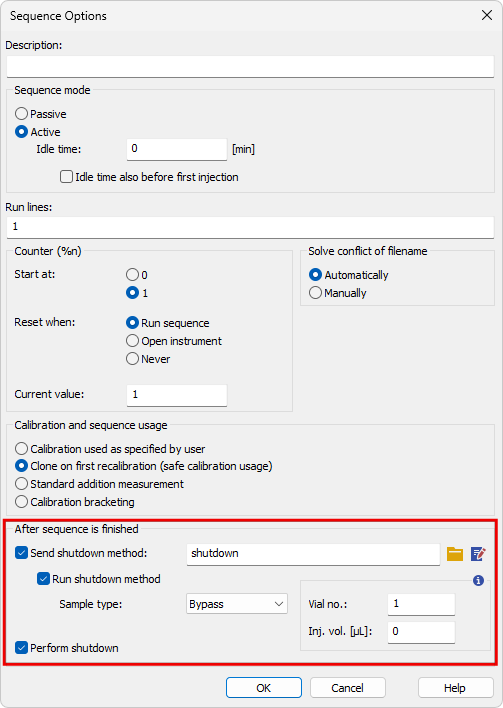
Note:
The parameters of the After sequence is finished section are also executed when the user stops the sequence using the Stop  command or when the sequence is stopped by an error. If it is necessary to stop the running sequence without sending (and running) the shutdown method, use the Abort
command or when the sequence is stopped by an error. If it is necessary to stop the running sequence without sending (and running) the shutdown method, use the Abort  command.
command.
Note:
When a sequence including the shutdown procedure is finished and new rows are added to the sequence, and such sequence is then resumed, the whole After sequence is finished will be applied again after the new rows are measured.