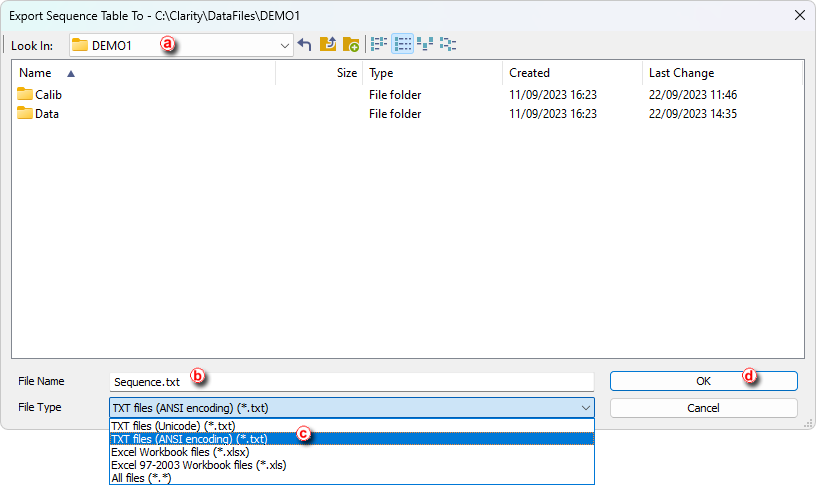It is possible to export sequence to other more common formats. Supported formats are Excel Table (*.XLSX and *.XLS suffixes) or Text format (*.txt).
- Open the sequence you want to export, then use the File - Export… command to open the Export Sequence Table To dialog.
- Select the appropriate folder for saving the exported sequence ⓐ.
- Fill in the name under which the exported sequence will be saved ⓑ.
- Choose the format in which you want to export ⓒ. For Text format, the ANSI or Unicode encoding are available.
- Press the OK button to perform the export ⓓ.