This chapter describes how to calculate Peak to Valley, which is a ratio of signal height in peak apex and signal height in the end of peak. This ratio is used for e.g., impurity determination.
- Open a chromatogram you want to work with and switch to Results tab.
- Add a User Column as described in chapter "User Columns".
- Fill the Title for the new column - e.g. P/V Ratio ①.
- Uncheck Calculate Total ②.
- Enter "[Height]/([End Value (Signal)]-[End Value])" formula to the Expression field ③. You can either use items from Columns: list or type it manually.
- Close the dialog by clicking OK.
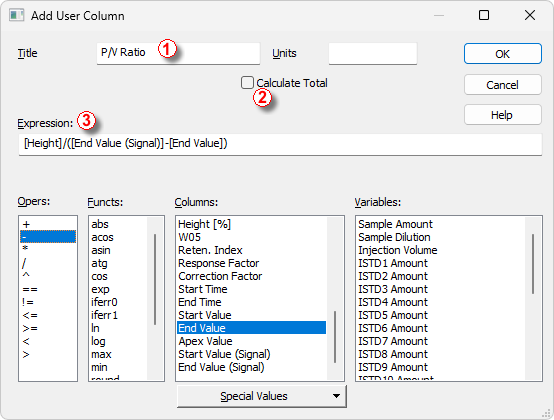
- New P/V Ratio column ④ is displayed in the Result Table.
Note:
Value is only valid for peaks, where peak end is not on the baseline.
