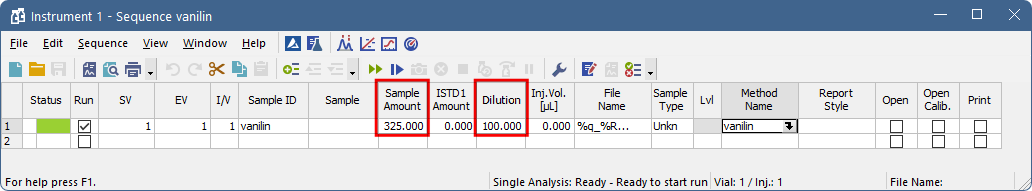This is a standard procedure used across various chromatography applications - a known amount of a sample is dissolved in a known volume of a solvent and the goal is to determine the percentage content of the compound in the sample.
- Open your calibration/create a new one in the Calibration window.
- Click the
 icon to open Calibration Options dialog ①.
icon to open Calibration Options dialog ①. - Specify used unit for the amount in Compound Units field ②. Confirm changes by clicking OK button.
Note:
Fill the unit used for the total amount of sample. In our specific case sample was weighted and mg is used. Set units are used in the Chromatogram window for further calculations.
- Fill corresponding Amount for each compound as concentration ③.
Note:
That means amount divided by the volume of solvent used to prepare the standard solution. In our example 400 mg of vanilin was dissolved in 100 ml, thus the Response from the standard chromatogram corresponds to 4 mg/ml which is the value entered in the Amount field in the calibration.
- Save the calibration and open Chromatogram window ④.
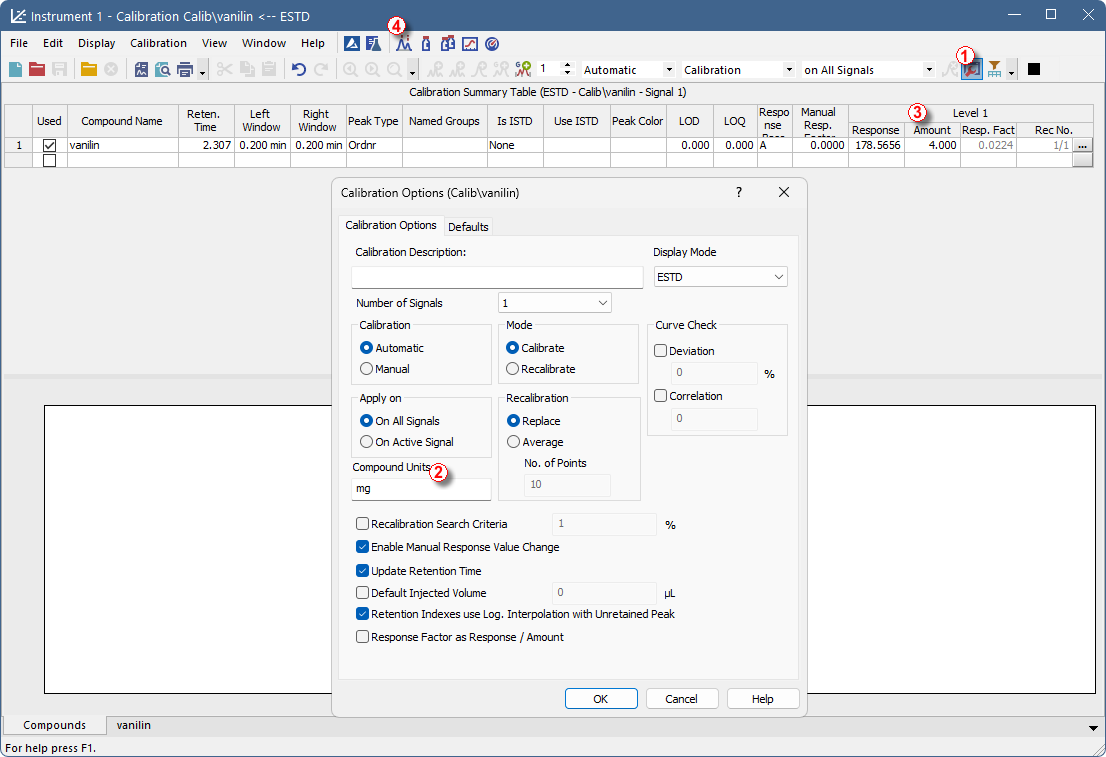
- Open chromatogram(s), assign each chromatogram prepared calibration using the Set... button ⑤.
- Fill the amount of the sample that had been used ⑥. Sample Amount refers to the mass of the sample used. Units are automatically copied from the Calibration Options (see step 3). The entered amount replaces the Total value in the Amount column of the Result Table. In our example: 325 mg of sample had been used.
- Fill the dilution that had been used ⑦. Dilution refers to the solvent volume that has been used to dilute the sample. Dilution multiplies the values in the Amount column of the Result Table. In our example: 325 mg of sample had been diluted by 100 ml of solvent.
- Column Amount% in the Result Table now displays the percentage amount of the compound in the sample ⑧.
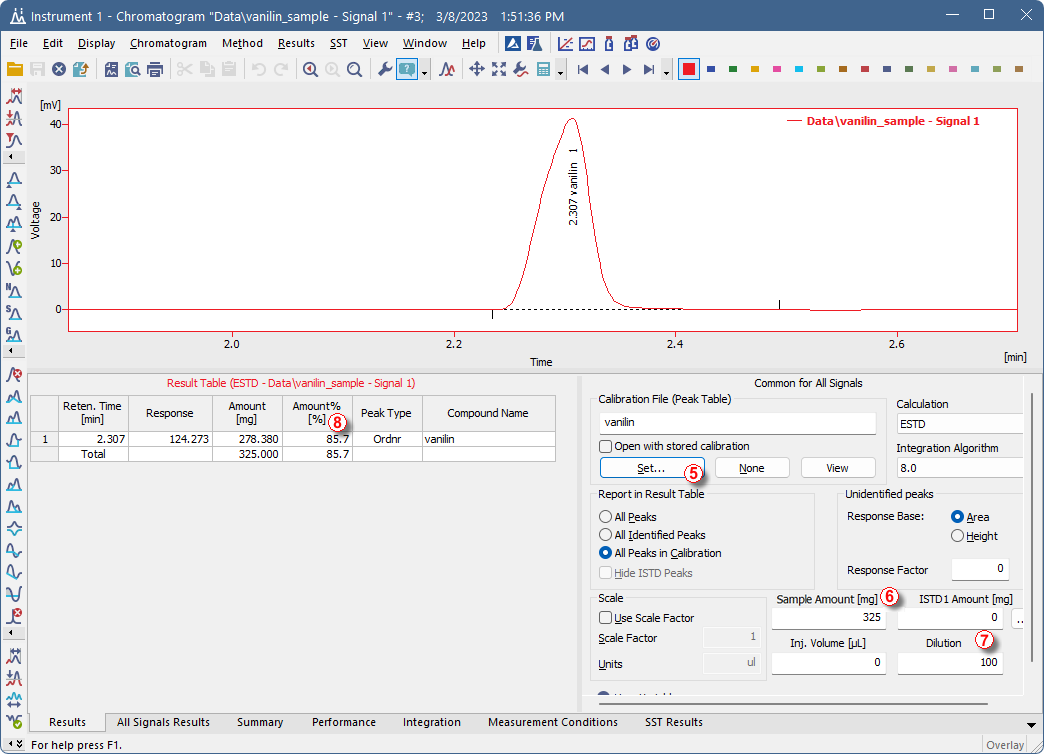
Note:
It is possible to automatize this process. Calibration can be linked to the used method so it is automatically linked. Sample Amount and Dilution can be pre-filled in Single Analysis or Sequence windows.