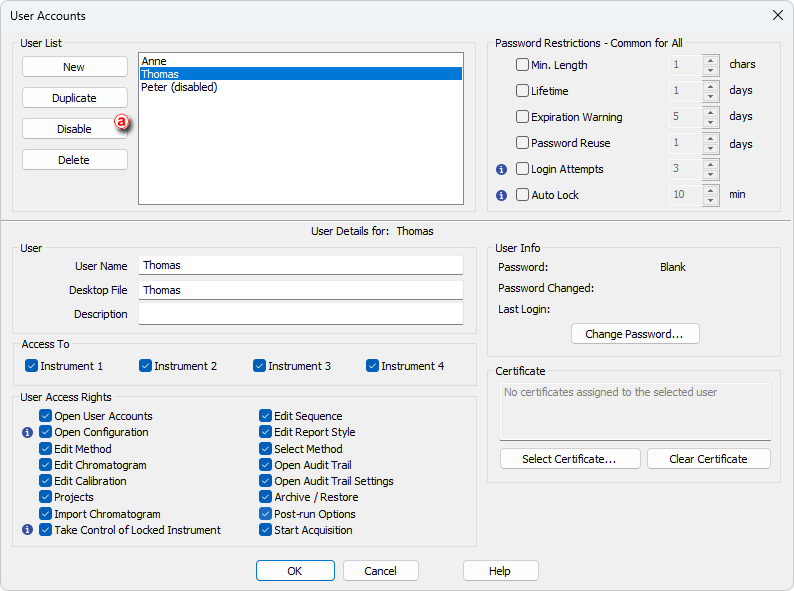Disabling a user account
It is possible to disable a user account manually in the User Accounts dialog. Alternatively, accounts will get disabled automatically if Login Attempts are set, and the number of failed attempts was exceeded. It is not possible to log in to a disabled account, but it can be enabled again in the User Accounts dialog.
To disable or enable a user:
- Open the User Accounts window: click on
 or choose System - User Accounts.
or choose System - User Accounts. - Select the user in the User List and then click the Disable/Enable button ⓐ.
- Click the OK button to accept the changes.