Single Analysis - Post-run Options
Settings found on the Single Analysis - Post-run Options tab serve for post-processing of a chromatogram. Selected actions are always executed following the completion of each Single Analysis measurement.
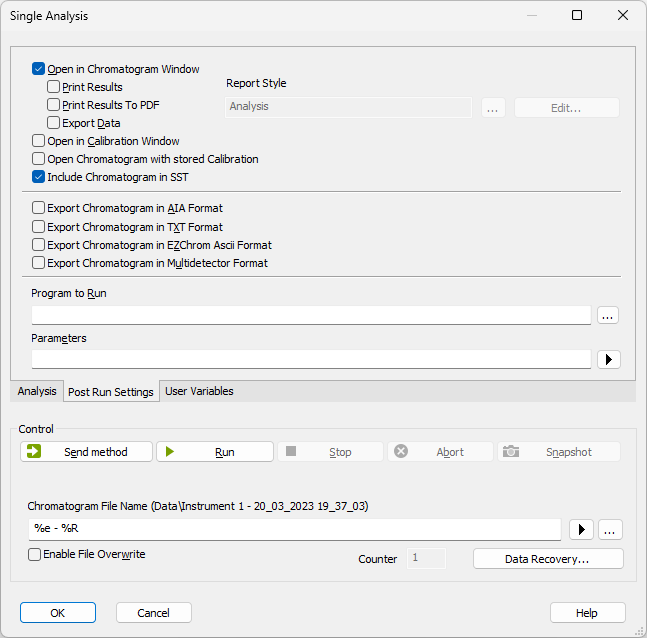
Single Analysis - Post-run Options
The created chromatogram will be automatically opened in the Chromatogram window. If the Chromatogram window is minimized it will not maximize once a new chromatogram is created.
Note:
When there is a running acquisition with automatic opening of acquired chromatogram enabled and there is open chromatogram in Chromatogram window containing unsaved changes and the OVERLAY Mode is switched off the automatic opening of new chromatogram is suppressed.
Note:
When there is a running acquisition with automatic opening of acquired chromatogram enabled and there are opened chromatograms in Chromatogram window in OVERLAY Mode at maximum number governed by limit in General tab of User Options dialog and at least one of opened chromatograms contains unsaved changes the automatic opening of new chromatogram is suppressed.
Displays selected report style according to which results will be printed - for Single Analysis the default report style is Analysis.sty. Name of existing report style can be directly inserted into the row or it can be chosen via the  button. To view or edit report style which is displayed, simply press the Edit... button which will open corresponding method in the Report Setup dialog.
button. To view or edit report style which is displayed, simply press the Edit... button which will open corresponding method in the Report Setup dialog.
A report will be printed according to the print style set in the Report Style field.
A report will be printed to *.PDF file according to the print style set in the Report Style field.
The created chromatogram will be exported according to settings made in the Export Data dialog .
The created chromatogram will be automatically opened in the Calibration window.
Sets whether the created chromatogram will be included in the SST calculations or not.
Open Chromatogram with Stored Calibration
Chromatogram will be opened with with the recent stored version of the calibration file, as opposed to the linked calibration when not checked.
Export Chromatogram in AIA Format
Exports a chromatogram in AIA format. This corresponds to the File - Export Chromatogram command in the Chromatogram window. The exported chromatogram will be saved under the same name as the source chromatogram (with the *.CDF suffix) and located in the same directory.
Export Chromatogram in TXT Format
Exports a chromatogram in the TXT format. Corresponds to the File - Export Chromatogram command in the Chromatogram window.
The exported chromatogram will be saved under the same name as the source chromatogram (with the *.TXT suffix) and located in the same directory.
Export Chromatogram in EZChrom ASCII Format
Exports a chromatogram in the ASC text format, which is used by the EZ CHROM program. This corresponds to File - Export Chromatogram command in the Chromatogram window
The exported chromatogram will be saved under the same name as the source chromatogram (with the *.ASC suffix) and located in the same directory.
Export Chromatogram in Multidetector Format
Exports a chromatogram in the TXT format. Multiple signals will be stored in separate columns of the resulting file. Corresponds to the File - Export Chromatogram command in the Chromatogram window.
The exported chromatogram will be saved under the same name as the source chromatogram (with the *.TXT suffix) and located in the same directory.
Sets the program which will be run after the completion of the measurement.

Searches for the program which should be entered in the Program to Run field.
This item has two functions:
- The program specified in the Program to Run field will only be run if the Automatic Export checkbox has been selected.
- While manually exporting from the Chromatogram window using Ctrl + E shortcut this item enables the simultaneous running of the program specified in the Program to Run field.
Parameters of the run program, which are normally entered in the command line behind the program name (e.g. name of loaded file, macro, etc.).
The following variables can be used in the Parameters field:
- Variable %f will be substituted by the name of the chromatogram at the moment of processing.
- Variable %e will be substituted by the name of the file to be exported at the moment of processing. (This does not apply when exporting multidetector chromatograms in TXT or AIA formats.)
Click the  button next to the Parameters field to enter the variables automatically.
button next to the Parameters field to enter the variables automatically.
For facilitating of exported chromatogram files copying you can use CopyFiles.exe utility, located in UTILS subfolder. It allows you to copy all the exports from one chromatogram (.txt, .pdf) at once. An utility is thoroughly described in CopyFiles.txt file in the same folder.