Signals & Curves tab
Tabs: General - Graph - Axes Appearance - Signals & Curves
Sets the default curve properties.
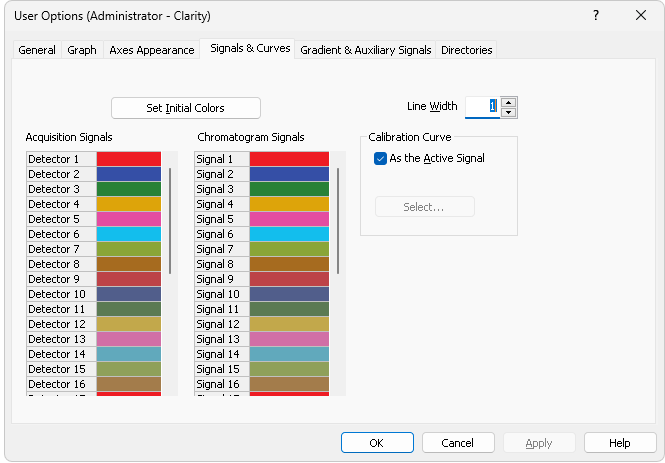
User Options - Signals & Curves
Selects the default curve width.
Resets colors to default ones.
Acquisition Signals and Chromatogram Signals
Actual settings of colors for particular signals can be seen in these sections. Select appropriate color and click on  button to set the color from a pre-set palette. Additionally, it allows user to create a newly defined color.
button to set the color from a pre-set palette. Additionally, it allows user to create a newly defined color.
Section for changing the calibration curve color.
Sets the color of the calibration curve to the color of the active signal.
Select…
Button for the color selection.