Overlay Mode
The user can work with multiple chromatograms in the OVERLAY mode. The activation of this mode is indicated by an activated icon next to the Overlay Mode command in the File menu, an activated  icon in the Overlay toolbar and the highlighted display of the OVERLAY inscription in the status bar of the Chromatogram window (located in the lower right-hand corner of the window). In the OVERLAY mode it is possible to display a larger number of chromatograms at the same time by simultaneously or consecutively using the Open command or the
icon in the Overlay toolbar and the highlighted display of the OVERLAY inscription in the status bar of the Chromatogram window (located in the lower right-hand corner of the window). In the OVERLAY mode it is possible to display a larger number of chromatograms at the same time by simultaneously or consecutively using the Open command or the  icon.
icon.
When a fixed range of display has not been set, the main graph will re-plot to display all chromatograms in their entirety even with the selection of variably sized chromatograms. Only the active chromatogram will display the descriptions of peaks and indicate the course of the baseline. The active chromatogram (signal) will have the relevant colored ![]() icon depressed in the Overlay toolbar. Its name will be stated in the window header and a bullet will be displayed next to its name in the list of open chromatograms (signals) in the Chromatogram menu.
icon depressed in the Overlay toolbar. Its name will be stated in the window header and a bullet will be displayed next to its name in the list of open chromatograms (signals) in the Chromatogram menu.
Note:
Be careful not to confuse this list of currently open chromatograms with the list of last open chromatograms in the File menu.
The active chromatogram is also stated in bold letters in the legend on the right-hand side of the main graph. If no fixed color of the graph axes is selected, these axes always have the color of the active chromatogram.
Another active chromatogram is selected by:
- Clicking on the icon
 with the color of the required chromatogram.
with the color of the required chromatogram. - Clicking on its name in the list of open chromatograms (signals) in the Chromatogram menu.
- Double-clicking on its name in the graph legend.
When using a multi-detector chromatogram, the icons of signals belonging to one chromatogram will be connected by the  link.
link.
After canceling the OVERLAY mode, only the active chromatogram will remain displayed.
When closing multiple chromatograms at once, where some of them are modified, changes can be saved or discarded for all of them by one click using Yes for All/No for All buttons. If not used, message will be displayed for every modified chromatogram.
Note:
Yes for All/No for All buttons are present even when only one of the multiple chromatograms is modified. In such case there is effectively no difference between Yes and Yes for All buttons (similarly for No buttons).
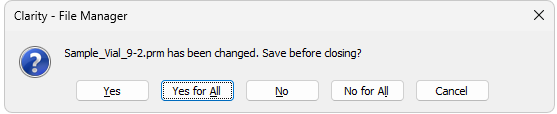
Saving changes to all chromatograms that are being closed