Sequence - Dual Chromatogram Mode
In the Sequence window, the columns meant for sample and chromatogram identification are duplicated so it is possible to input different values for the Front and Back position chromatograms. The duplicated columns are: SV, EV, Sample ID, Sample, File Name, and Line Info.
Caution:
The SV - Back and the EV - Back columns are hidden by default and serve only as informative columns for the user. They do not influence which vial is used for the Back position, it is still determined by the vial for the Front position and the offset set in the used method. The SV - Back and EV - Back columns can be left empty, in which case the variable %v is filled based on vial set for the Front position for both positions.
Note:
The EV - Back column is not modifiable. It is calculated based on SV - Back and values for the front position. If the SV - Back is left empty, EV - Back is empty as well.
It is possible to quickly display only the Front or Back position columns or both by the Front Only, Front & Back, and Back Only commands in the View menu. This does not affect the columns not distinguished by the detector position.
Note:
The variable %f (vial barcode) is not allowed in the Dual Chromatogram Mode (the sequence validation fails if %f used).
The sequence created within the Dual Chromatogram Mode cannot be opened in the standard mode and vice versa. It is necessary to create a new sequence or export the sequence, turn the Dual Chromatogram Mode ON/OFF, import it back, and make necessary changes.
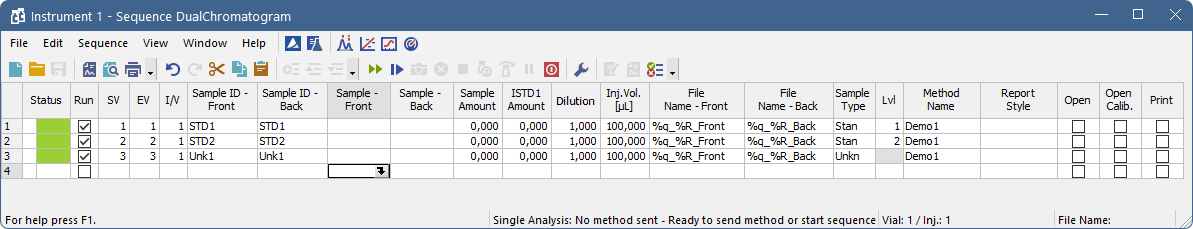
It is possible to open all Front or Back chromatograms at once. In the Sequence window, a menu appears by clicking the arrow in the status cell of a measured line ⓐ. Here you can select which chromatograms to open.

Sequence import is adjusted to consider the duplicated Front/Back columns present in the Dual Chromatogram Mode.