Respect Clarity’s file structure
Maintaining Clarity’s file structure is crucial for ensuring smooth operation and reliable data acquisition. The Clarity folder includes four subfolders:
- Bin Folder contains executable files for the software and tools like Launch Manager.
- Cfg Folder stores software configurations, audit trails, and diagnostic data. Important files like .cfg, .dsk, and Clarity.psw should be backed up regularly.
- Data Files Folder organizes chromatographic data using a project-based structure. Each project has its own folder with subfolders for calibrations and sample data.
- Documentation Folder provides datasheets and manuals specific to your version.
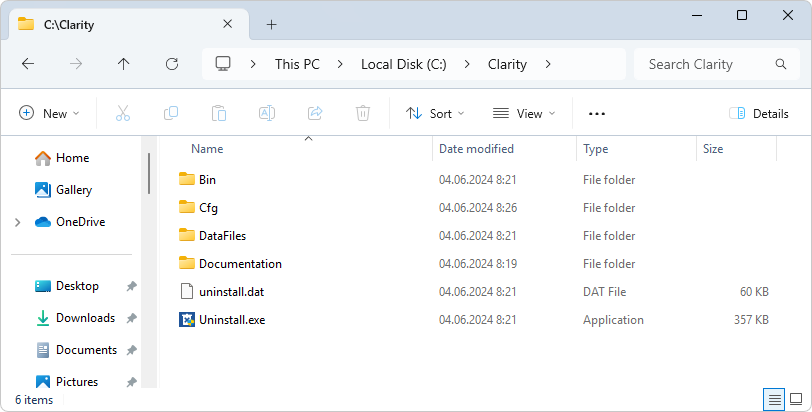
The Data Files folder stores chromatographic data using a project-based approach:
- Projects Folder contains *.prj file for each project.
- Common Folder stores shared files, such as report styles *.sty, and templates, accessible to all projects.
- Individual Project Folders contains all the files belonging to each project in this structure:
- Calib Folder holds calibration *.cal files and standard or blank chromatograms.
- Data Folder contains chromatograms of unknown samples.
- The root project directory contains method *.met, sequence *.seq, and SST *.sst files.
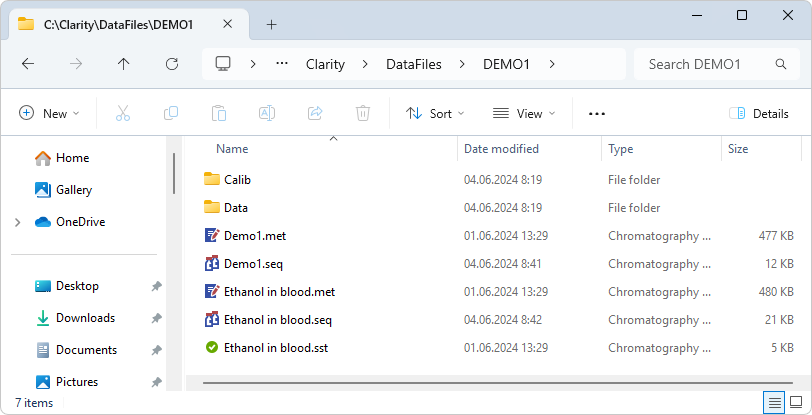
Subfolders can be created in Data and Calib folders for organization of chromatograms, for more details see Storing chromatograms into subfolders topic. However, avoid adding folders directly to the project folder or storing files outside of this structure, as this may disrupt file linking and cause errors, if you want to change the location of Data Files directory it can be done in the Directories dialog, for more details see Setting up project directories topic.