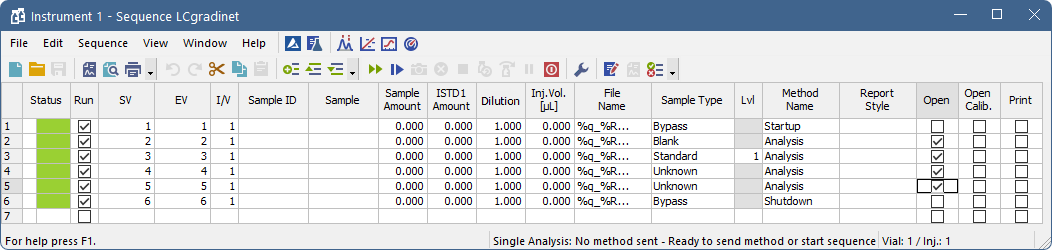You can protect your chromatograph column from sudden pressure changes by setting up a Sequence together with three different methods, Startup, Shutdown and Analysis to ensure a slow flow rate increase and decrease on your LC pump. This procedure is mainly recommended for pumps controlled by Zebrick D/A converter or UNI Ruby scripts due to less strict pressure limit controls in these control types.
- Set the Instrument Method Sending option to "Do not send Method to Instrument", opposite to the topic Automatic sending of a method to an instrument after each change.
Startup Method
- From the Instrument window open the Method Setup window using the Method - Method Setup command or the Method Setup
 icon.
icon. - Create New Method and Save it under the name Startup.
- Navigate to the Method Setup - LC Gradient tab.
- Set the Idle State to Initial - Standby ⓐ.
- In the Gradient Table, ⓑ set the Initial Flow to 0 and on the second row set the Flow to its Standby Flow value ⓒ and the Time to obtain the appropriate flow rate increase for your column.
- Click OK to accept the changes.
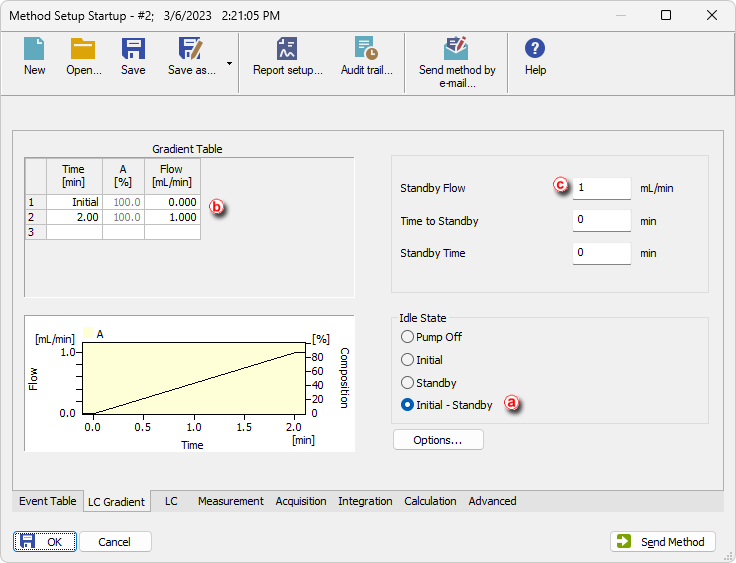
Analysis Method
- Repeat steps 2 to 6 but this time:
- Save the Method under the name Analysis.
- Set the Idle State to Initial ⓓ.
- Set the Initial Flow, Flow on the second row ⓔ and Standby Flow value ⓕ to the value of Standby Flow from Startup method.
- Set the Time to the total duration of your analysis ⓖ.
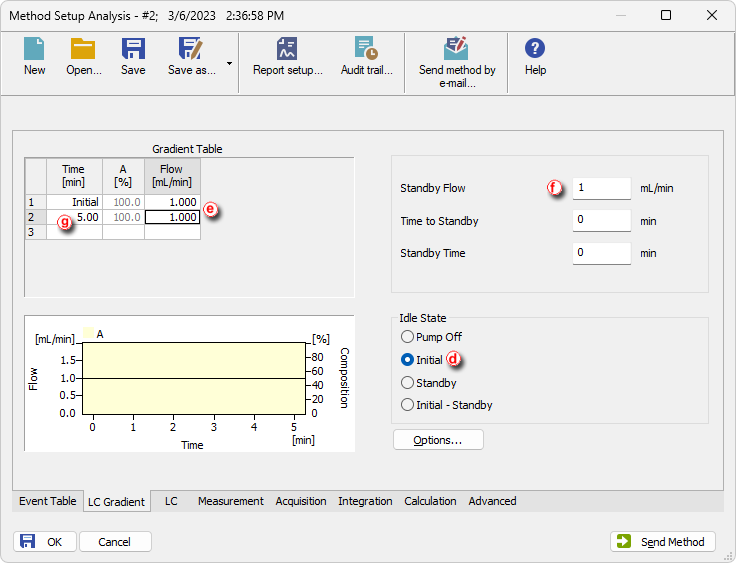
Shutdown Method
- Repeat steps 2 to 6 but this time:
- Save the Method under the name Shutdown.
- Set the Idle State to Initial - Standby ⓗ.
- On the second row, set the Flow to 0 and the Time to obtain the appropriate flow rate decrease for your column ⓘ.
- Set the Standby Flow to 0 ⓙ.
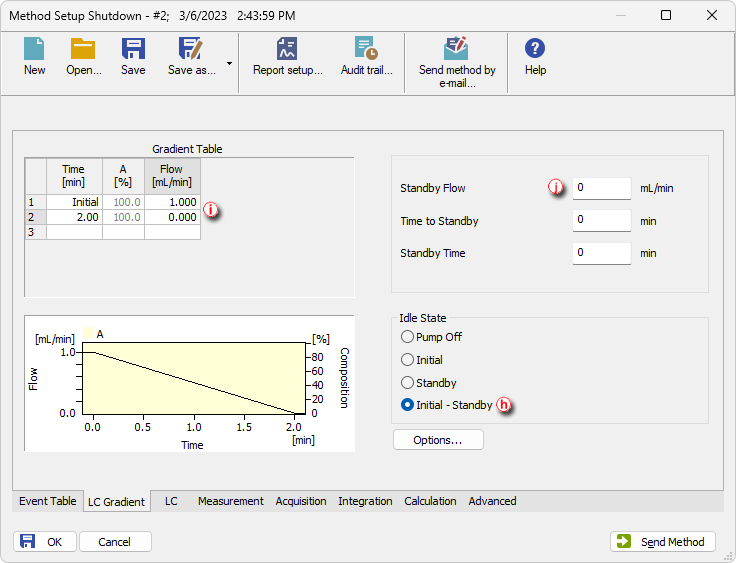
Sequence
- Set up a Sequence as explained in Running a Sequence and:
- On the first row set the Sample Type column as Bypass and the Method Name to Startup.
- On the last row set the Sample Type column as Bypass and the Method Name to Shutdown.
- Set as many rows as you need in between according to the conditions of your analysis or sequence and set the Method Name to Analysis.