The User Code is not accepted
The User Code is not accepted and thus Clarity cannot be started. In the case the User Code is intended for unlocking additional extensions/add-ons for the station, the previously used accepted one is still saved.
If necessary, contact the manufacturer or your distributor to request the correct User Code. In this case, be prepared to provide the serial number (S/N) of the workstation.
Note:
The User Code dialog does not distinguish between upper case and lower case letters. However, be careful not to confuse the letter "I" with the number "1".
The User Code is not valid for version x.y
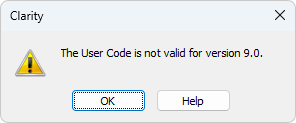
The User Code not valid for version error dialog
▌Reason: You have probably entered a User Code for a different version.
Solution:
You have to enter the User Code corresponding to your current version. For example, when you purchase additional extensions/control licenses, a new User Code is generated for your station. The new User Code is valid only for the most recent Clarity major version, so you will probably need to install the latest version of the software.
Wrong User Code

Wrong User Code error dialog
The User Code of the workstation does not match the code in the HW key.
▌Reason: You have entered a User Code that does not match the serial number of the HW key plugged into the PC.
Solution:
Submit a correct User Code. The User Code can be found on the back of the plastic card provided with the installation USB.
Wrong Software Version

Wrong Software Version error dialog
▌Reason: You have probably installed a different application than you had purchased. For example, you installed Clarity Lite instead of Clarity.
Solution:
Install the correct application you had purchased. If you are not able to locate the correct installer, contact the manufacturer or your distributor.