In order to automate the integration of routine samples as much as possible, it is necessary to optimize integration parameters and save them to the method used for measurements. Two integration algorithms (Wave and Legacy) are available, providing slightly different integration procedures. If you cannot achieve satisfactory integration using one of the algorithms, try using the other one. You can select which integration algorithm to use on the Integration tab of the Method Setup or Chromatogram windows.
- Open one typical chromatogram for your analysis.

- Set the Integration Interval as needed. More details can be found in the Setting Integration Interval topic.

- (Optional) Set the Detect Negative parameter. This setting has two potential uses: firstly, it can be used when you want to integrate negative peaks; secondly, it may help when the signal has inconsistencies such as dips. This will prevent the integration algorithm from placing peak starts/ends into them.
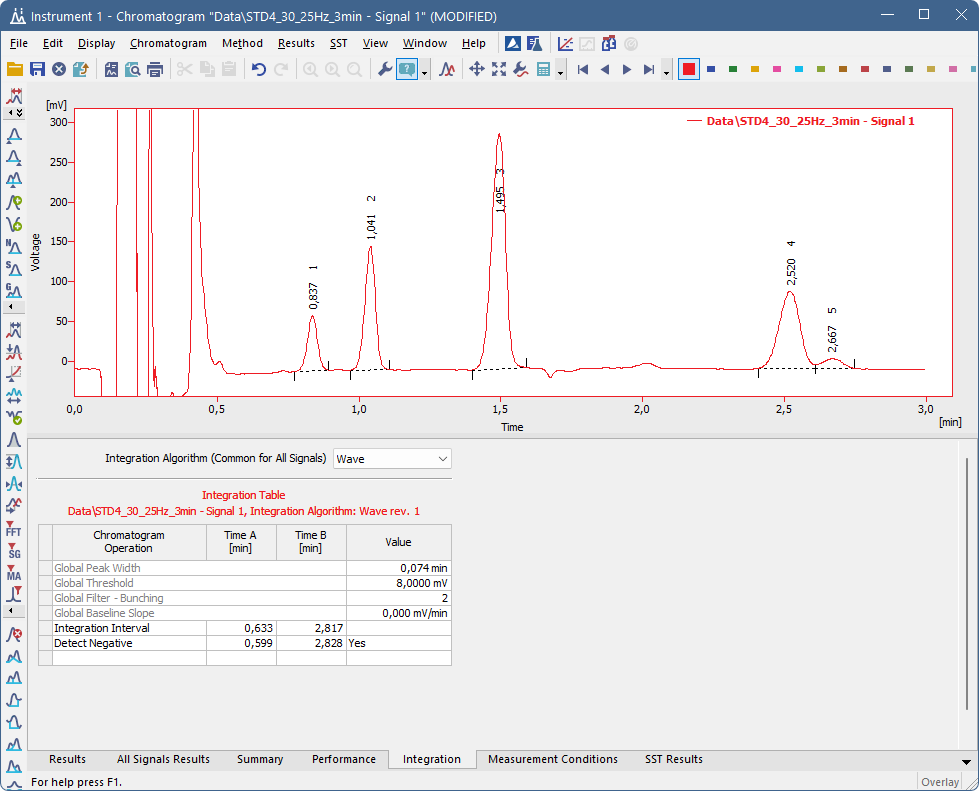
- Set the Global Peak Width parameter. Choose the narrowest peak which should be integrated in your chromatogram and select its start and end. This setting is used for calculation of Global Filter - Bunching.
- Set the Global Filter - Bunching parameter. This is a filter which is calculated based on the Global Peak Width and sample rate.
- Alternatively, for chromatograms with a high noise, it is possible to use other filters - FFT Filter, Savitzky-Golay Filter or Moving Average Filter.
- Set the Global Threshold parameter. This is influenced by the Global Filter - Bunching or other filter set previously. Select an interval containing only noise, not peaks. A more detailed description of the global parameters is covered by the topic Modifying Global parameters.

- Set the Global Baseline Slope parameter. Change this parameter after you have all the peaks integrated, it servers to optimize their start/end positions.
Note:
The Global Baseline Slope option is available only when using the Wave integration algorithm.
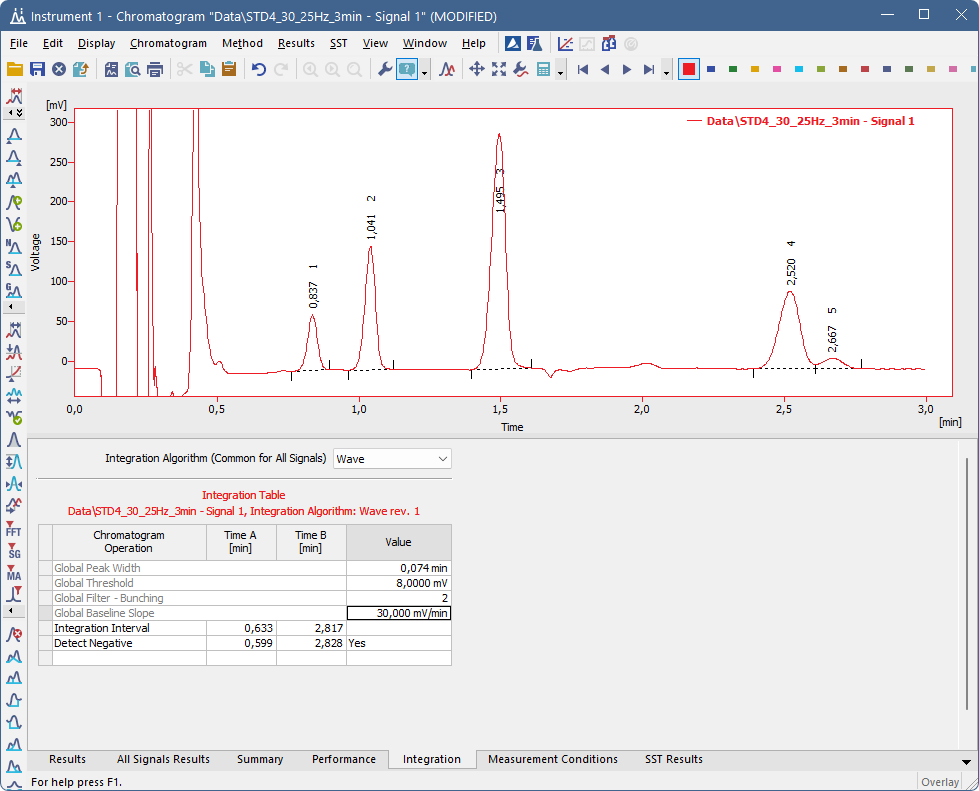
- If you are still not satisfied with the integration, there are some other options for manual changes.
- Try to use some Interval parameters such as Baseline Together, Baseline Valley, Forward Horizontal etc..
- Or try to use some Peak parameters such as Peak Start, Peak End, Peak Both, Add Positive etc.
Note:
The Add Positive operation should be used as the last resort because it is sensitive to retention time shifts. Peak Start and Peak End should be the preferred parameters as they are defined relative to peak apex.
- When you are happy with the integration, you can Save chromatogram method as method file and use it for further measurements of similar sample types.
- If you have already measured some chromatograms and want to use these integration parameters on them you can do it using the Batch - Reprocess by Method.