Linking the calibration to a chromatogram
Analysis Procedure: Step 1 ->Step 2 -> Step 3 -> Step 4
Any chromatogram can be linked to a calibration file, thus automatically providing calibrated results.
- In the Instrument window use the Chromatogram
 icon to open the Chromatogram window.
icon to open the Chromatogram window. - Use the Open Chromatogram
 icon ① to open chromatogram you want to link the calibration to. We will use the SAMPLE_VIAL_6-1.PRM file, because it is the sample chromatogram to the standards we used to create the calibration.
icon ① to open chromatogram you want to link the calibration to. We will use the SAMPLE_VIAL_6-1.PRM file, because it is the sample chromatogram to the standards we used to create the calibration.
Upon opening the chromatogram, the data are uncalibrated and no information about the names of individual compounds is available; the peaks in the Result Table are just described according to their retention times. To change this, the appropriate calibration should be linked to these data.
- Select the Results tab ② (it should be opened automatically) and look at the section on the right side of the screen. Use the Set... button ③ in the Calibration File (Peak Table) section to select the calibration file created in the previous section. Any peaks present in the calibration are now identified ④ and have the amounts calculated ⑤.
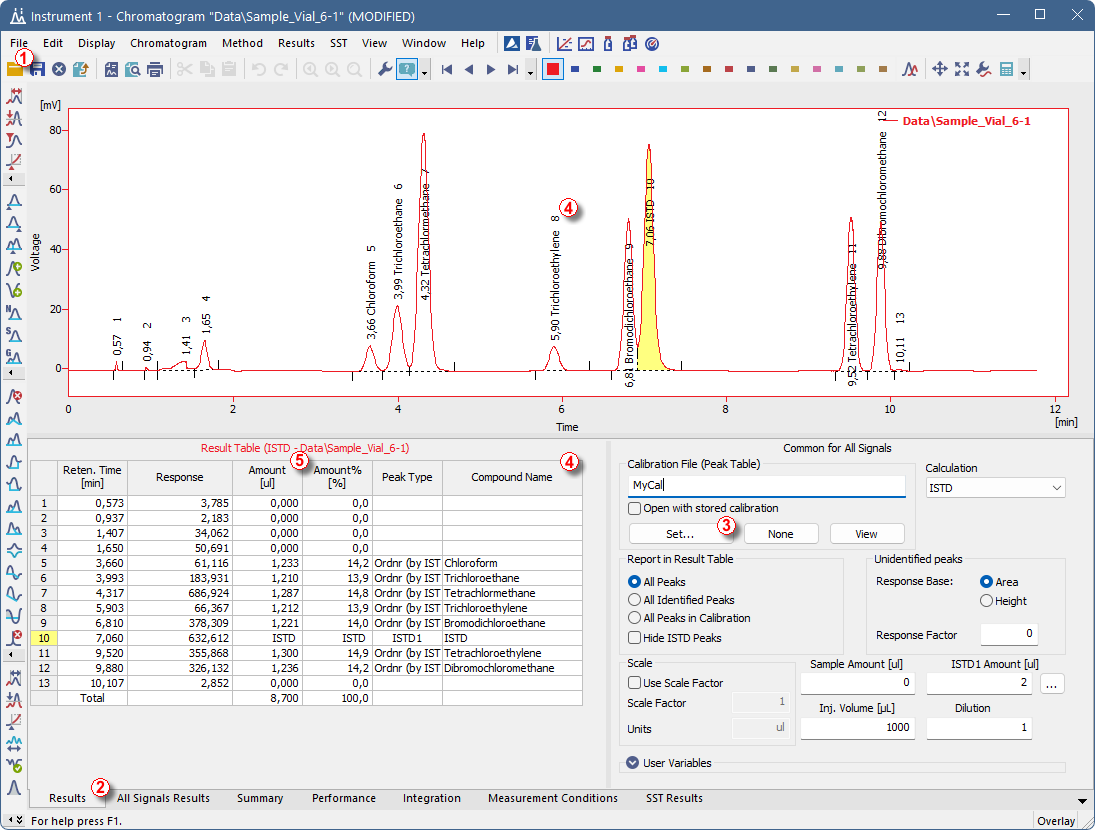
Note:
In case you skipped the process of making your own calibration, please use the DEMO1.CAL instead.