RestartFix is blocking clarity installation process.
Windows 10 and 11 rolled out updates that change some behavior in the registry, which in some cases (mainly when Clarity installation has been run recently) causes installation not to start. Problem is fixed in Clarity 10.1.
The problem should be resolved by restarting the PC, alternatively you can manually fix the registry and proceed with the installation.
To remedy the problem manually, please clean the registry by following the steps below. To do that, you may need administrator privileges in the Windows OS. (Image below provides details to accompany the steps.)
- Start Registry Editor (either via Windows search or using Windows key + R and executing "regedit")
- Navigate to: Computer\HKEY_LOCAL_MACHINE\SYSTEM\CurrentControlSet\Control\Session Manager (path can be copied to Navigation bar)
- Select and open PendingFileRenameOperations
- Delete all its contents
- Confirm the dialog
- Run the installation
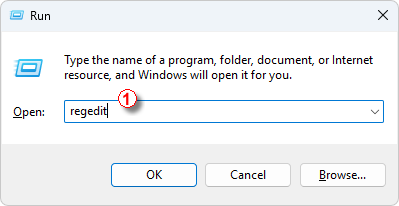
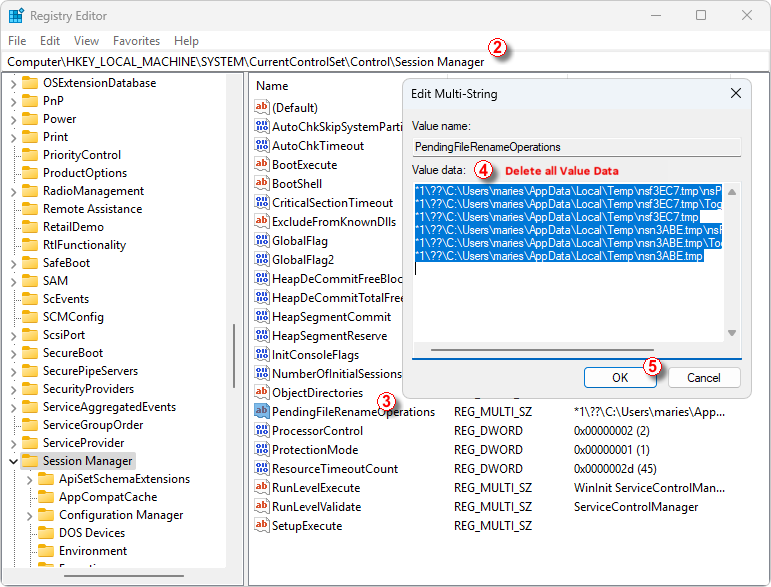
23.01.2025
