I am using Colibrick A/D converter and my analysis is not starting correctly after updating Clarity. What can I do to fix it?
In such case, it is recommended to check Colibrick Setup in the System Configuration window. Synchronize Start with Digital Input should only be enabled when one of Colibrick's digital inputs is configured as Exr. Start Dig. Input:. Furthermore, Synchronize Start with Digital Input and Exr. Start Dig. Input: must be set to the same Digital Input.
This change was made because the wrong setting led to random issues with analysis starts in previous versions.
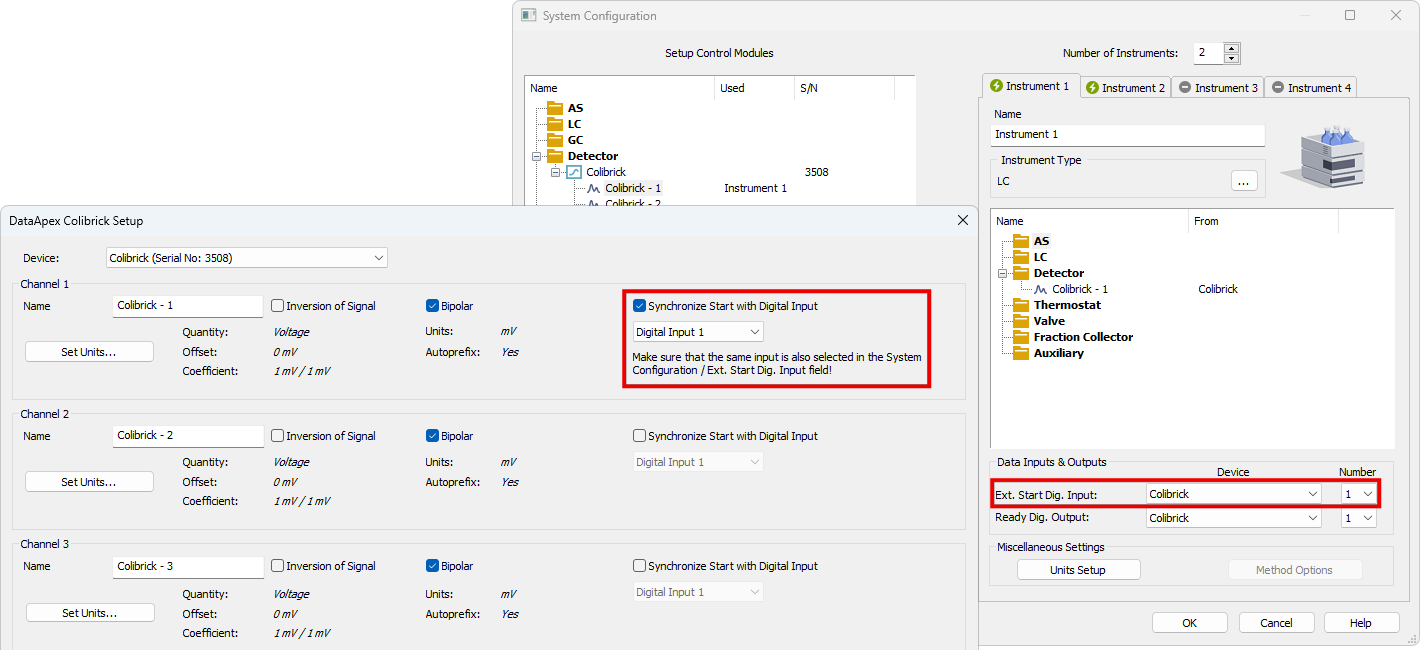
Synchronize Start with Digital Input enables a faster and more accurate synchronization of channels with the start signal. The start of the analysis is defined by a marker in data points rather than by detecting the change in Digital Input. The difference is in the order of hundreds of milliseconds, which means that it is important only for very short analysis. When measuring multi-detector chromatograms it will minimize the time shift between detector signals and thus improve the detection of peaks.
