Clarity Offline Chromatography Software
Clarity Offline allows users to import previously acquired data and to evaluate and prepare methods. This version cannot acquire data, but it can share data or even directly access (through LAN) projects of the Clarity and Clarity Lite software. With Clarity Offline, users are able to work with acquired data on additional computers in the lab or at home. The software works with the same files and provides the same outputs (printing and exporting) as Clarity and Clarity Lite.
Clarity Offline is intended for use as additional software that supplements Clarity and Clarity Lite. It can also be used to evaluate data from other manufacturers' CDS. Please note that when using multiple stations, it is essential that all stations run the same Clarity version.

How to integrate Clarity Offline in your lab?
See a list of more than 1000 devices supported for method preparation
Compare Clarity Offline to Clarity and Clarity Lite versions
The key features are briefly compared in a table.
Clarity in a regulated environment
Overview of supporting tools for GLP / FDA CFR Part 11 compliance.
Computer requirements and compatibility
Check software and hardware requirements.
How to get support for your Clarity Offline software
Whether you have a question about any functionalities of the Clarity Offline software or need to send us your files for inspection, please see the page dedicated to technical support of your software. We respond during the next business day.
Main features
| 21 CFR Part 11 compliance | Clarity Offline contains all functions (Electronic Signatures, User Accounts, Audit Trail, etc.) for compliance with the 21 CFR Part 11 directive of the FDA. Clarity Offline can be used for evaluation in regulated environments. See the Clarity 21 CFR Part 11 compliance details. |
|---|---|
| Networked Solution | Clarity Offline can access files of Clarity and Clarity Lite installed on networked computers. This enables evaluation of chromatograms, development of new methods, and printing reports on additional computers in the laboratory. |
| Education | An additional field of use is in education. Students can process chromatograms that have been acquired from Clarity connected to a chromatograph using their Clarity Offline license. Thus they do not need a Clarity (Lite) license just for data evaluation. |
| Data processing and evaluation from other chromatography software | Clarity Offline allows the import of data from other chromatography software using text or AIA import function. This allows the user to process and evaluate chromatograms acquired by other chromatography software. |
| Offsite computer | Clarity Offline can be installed on any Windows computer, giving you anytime access to your chromatographic data (USB hardware key is required). |
| Language Localizations available | Useful for non-English speakers. At the moment, there are French, German, Russian, Spanish, and Chinese localization available in a single installation package. Simply switch to your preferred language anytime. |
Specification
| Clarity Offline Chromatography Software | |
| Part Number (p/n) | C59 |
| Optional | Extensions |


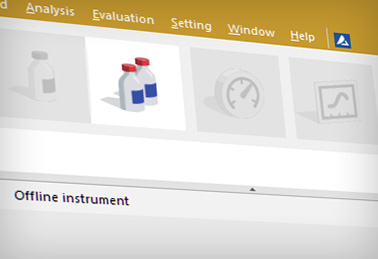
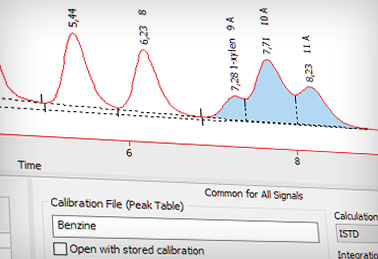
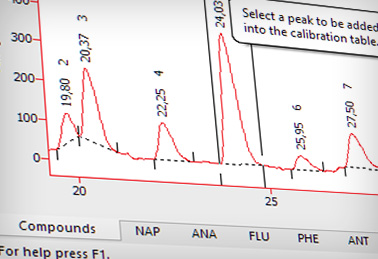
 Download Clarity
Download Clarity What's new in the latest version
What's new in the latest version Clarity Upgrade Policy
Clarity Upgrade Policy Getting started guide
Getting started guide Documentation
Documentation