Clarity compatibility
Please see the tables below before installing or upgrading to a new version of Clarity. The System compatibility table provides an overview of the compatibility between Clarity software, DataApex A/D converters, and Microsoft Windows. The Computer configuration table lists the computer hardware requirements. Both tables are available in a PDF file for your convenience.
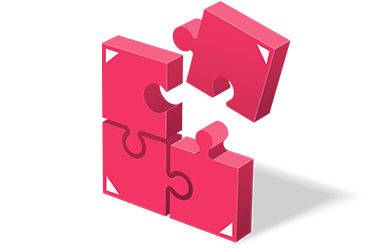
System compatibility
Windows 11 (64-bit)Supported from version 8.7 | INT7, INT9, U-PAD2, Net-PAD, Colibrick, Zebrick*** | INT7, INT9, U-PAD2, Colibrick |
Windows 10 (32 and 64-bit)Supported from version 6.2 | INT7, INT9, U-PAD**, U-PAD2, CB20**, Net-PAD, Colibrick, Zebrick*** | INT7, INT9, U-PAD**, U-PAD2, Colibrick |
Windows 8.1 (32 and 64-bit)Supported from version 4.0.4 | INT7, INT9, U-PAD**, U-PAD2, CB20**, Net-PAD, Colibrick, Zebrick*** | INT7, INT9, U-PAD**, U-PAD2, Colibrick |
Windows 7 SP1 (64-bit)Supported from version 3.0 | INT7, INT9, U-PAD2, Net-PAD, Colibrick*, Zebrick*** | INT7, INT9, U-PAD2, Colibrick* |
Windows 7 SP1 (32-bit)Supported from version 2.8 | INT7, INT9, U-PAD, U-PAD2, CB20, Net-PAD, Colibrick*, Zebrick*** | INT7, INT9, U-PAD, U-PAD2, Colibrick* |
* Colibrick is supported from Clarity 4.0
** U-PAD and CB20 are supported only on 32-bit versions of Windows
*** Zebrick is supported from Clarity 7.0
· HW key is required for all systems from version 2.4.0.
· The current HW key (Rockey USB ND) is supported from version 2.6.1.
· Clarity installation requires up-to-date Windows. Complete functionality is not guaranteed in outdated systems.
· Clarity installation requires Microsoft .NET framework version 4.8 or higher (from version 10.0); some external control modules and their components may additionally require .NET framework version 3.5.
Computer configuration
| Minimal* | Recommended** | |
|---|---|---|
Windows 11, 10, 8.1, 7(32-bit, 64-bit) Supported from version 6.2 | PC Pentium 4, 2 GB RAM | Intel i5-8250U or equivalent/newer, 8 GB RAM, SSD drive |
Monitor | Resolution 1440x1080, 64K (16-bit Highcolor) | Resolution 1920x1200 |
* Minimal configuration is suitable for Clarity (Lite) configured with one Clarity Instrument running an analog acquisition using Colibrick A/D Converter.
** Recommended computer requirements depend on a number of Clarity Instruments and their configuration. For example, running multiple Clarity Instruments simultaneously using PDA Extension and Agilent ICF control modules poses higher demands on the processing power. Please, contact us to consult a computer configuration suitable for your instrumentation.
· USB port for the HW key
· USB port for Colibrick or Zebrick
· USB port for installation from USB installation media
· Full-size PCI slot (32-bit PCI slot for 5V 32-bit half-length extension card) for INT7, INT9, or CB20; low profile or - - PCI Express slots cannot be used
· LAN port for the Net-PAD
· Clarity Offline has the same Windows OS requirements as Clarity.
