Clarity Lite Chromatography Software
Up to four signals from a single chromatography system (sharing one common timebase) can be acquired. Only one compatible A/D board/converter can be used. The usage of Clarity Lite is limited to non-regulated environments because it does not include functions for 21 CFR Part 11 compliance. Clarity Lite is the ideal replacement for old HPLC/GC integrators and can easily be upgraded to standard Clarity.

How to integrate Clarity Lite in your lab?
How to connect Clarity Lite with your instruments and more.
Compatible Windows OS and Hardware
Check software and hardware requirements.
The key features are briefly compared in a table
Available hardware and cables for data acquisition.
Get the latest version
How to get support for your Clarity Lite software
Whether you have a question about any functionalities of the Clarity Lite software or need to send us your files for inspection, please see the page dedicated to technical support of your software. We respond during the next business day.
Main features
| Measuring | Simultaneous data acquisition from up to four signals (detectors) attached to one chromatograph. |
|---|---|
| Integration | There are extensive possibilities for modifying chromatograms. The chromatogram can be changed by entering global parameters or interactively, through the direct graphical modification of the baseline. |
| Overlay | Simultaneously displays a virtually unlimited number of chromatograms and their mathematical modification; for example, mutual deductions or derivations of any order. |
| Calibration | Internal and external standard calculation methods, calibration of groups of peaks and reference peaks method for better identification. |
| Automated measuring support | Sequence tables for any set of samples with or without an autosampler. |
| Postrun | Automatically displays, prints, exports and starts other programs after completion of measurement. |
| Summary result tables | Displays and prints selected results from all simultaneously displayed chromatograms. |
| User settings | User selects parameters for peak display and the specification for axes, including colour from an extensive array of colour settings. Text labels and lines, either as part of the area or anchored to a chromatogram, may also be inserted. |
| Summary result tables | Displays and prints selected results from all simultaneously displayed chromatograms. |
| User settings | User selects parameters for peak display and the specification for axes, including color from an extensive array of color settings. Text labels and lines, either as part of the area or anchored to a chromatogram, may also be inserted. |
| Export | Optional exportation of all results with or without the chromatogram, in various formats, into a file or clipboard. |
| Import | Imports chromatograms or mathematical curves, which have been saved in text or AIA formats, from other programs. |
| Method and calibration history | Each chromatogram can easily be displayed under the same conditions as when it was printed, exported or saved. |
| Language Localizations available | Useful for non-English speakers. At the moment, there are French, German, Russian, Spanish and Chinese localizations available in single installation package. Simply switch to your preferred language anytime, try the Clarity DEMO now. |
Specification
| Clarity Lite Chromatography software | |
| Part Number (p/n) | C40 |
| Required A/D Converter | Colibrick |

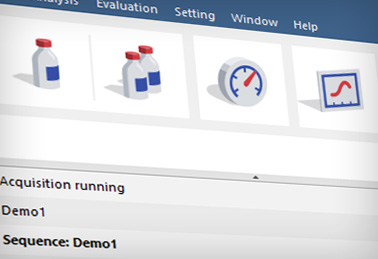
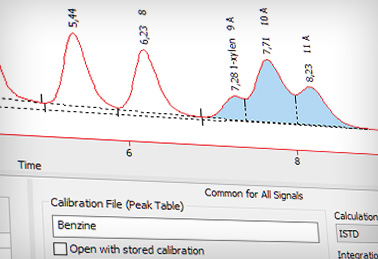
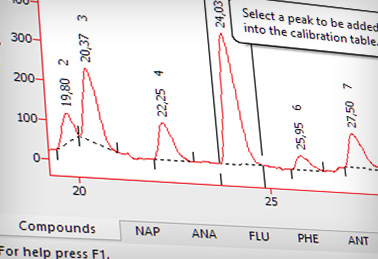
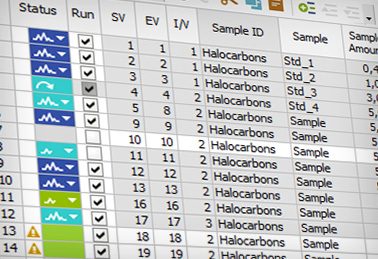
 What is new
What is new Clarity Upgrade Policy
Clarity Upgrade Policy Download Clarity Lite
Download Clarity Lite Getting started guide
Getting started guide Documentation
Documentation